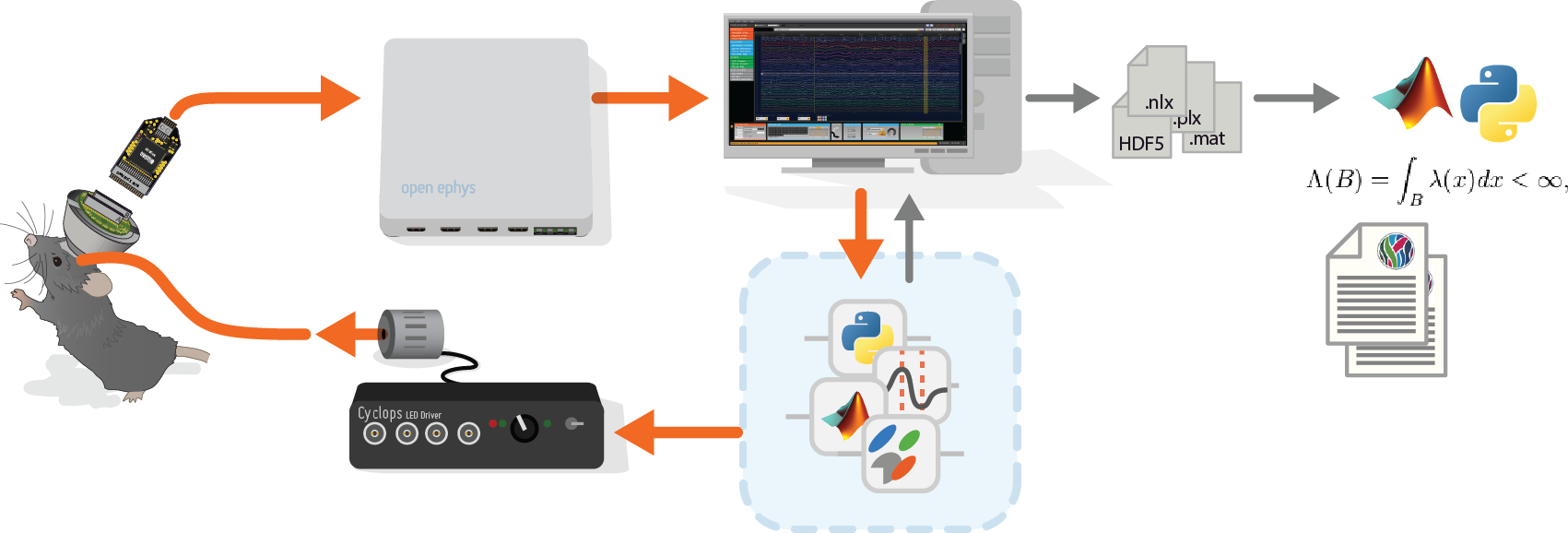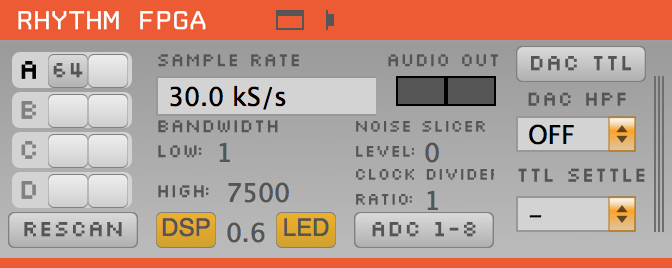Expand the capabilities of your system with plugins
The main feature of the Open Ephys software is its modularity: New functions can be added via plugins, separate pieces of software that can be developed independently of the main software. We ship our software with a set of default plugins, but other developers have already started developing 'third party' plugins that you caninstall equally easily into your open ephys GUI.
Advantages of the plugin system:
Plugins are easy to develop because no knowledge of the host application is required—you just need to understand the interfaces for passing data between modules.
Plugin are easy to use flexibly because they integrate with existing modules for data sources, file formats, etc.
Standardized interfaces and a well maintained build system mean you can share your methods and know they will work seamlessly in other labs.
Source plugins
These plugins bring data into the GUI’s signal chain.
Intan Rhythm Interface
This source can receive data from any FPGA running Intan's "Rhythm" firmware. It is compatible with both the Open Ephys acquisition board and the Intan RHD2000 Evaluation board, and support acquisition from up to 512 channels simultaneously.
Neuropixels PXI Interface
This module is used to acquire data from IMEC Neuropixels probes, via a PXI acquisition system. You can stream data from up to 16 probes, with saving distributed across as many as 4 hard drives (to save space during longer recordings). A convenient interface allows you to update settings for each probe, including enabling and disabling different subsets of channels.
Neuropixels 3a Interface
If you’re using prototype “3a” Neuropixels probes with an FPGA basestation, this is the plugin you’ll need to stream data into the GUI. It can acquire signals from one probe at a time, and includes an interface for changing gain and filter settings, and enabling electrodes in different channel banks.
NIDAQmx Interface
This plugin allows you to stream auxiliary analog and digital input signals from National Instruments devices. It’s compatible with most of their USB, PCIe, and PXI I/O modules. If you have more signals in your experiment than you can record with the Open Ephys acquisition board alone, this plugin will help you acquire everything you need!
Frame Grabber
This is a simple video4linux2-based video frame grabber plugin developed by Arne F. Meyer. It retrieves frames from any device supported by v4l2 and displays them using opencv. Moreover, frames can be saved to disk (in jpg format) together with Open Ephys hardware time stamps making it easy to synchronize frames and recorded data later on. Depending on your camera this approach should be useful for most (behavioral) tracking experiments.
Sink plugins
These plugins send data to other devices.
LFP Viewer
This plugin displays continuous signals from any input source. Allows the user to change the display gain (voltage range), the display width (timebase), and the distance between individual channels (spread).
Arduino Output
This plugin can be used to send event codes from the software (for example phases of a neural oscillation) to an Arduino to translate them to voltage signals that can control your experimental hardware.